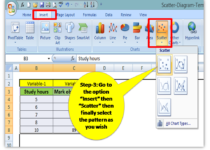Correlation Analysis in Minitab |Step by step guide with example
Correlation Analysis in Minitab |Step by step guide with example
Hi reader! Today we will discuss on Correlation Analysis in Minitab, this tool is generally used to know the correlation between two variables. Alternatively, you can do the test of two variables in Excel also. If you are interested in executing the correlation analysis in Excel then read our below article (link is given below). But here in this tutorial, we will explain to you how to do a correlation test in Minitab with an example.
How to do correlation analysis in excel? Step by step guide.
Correlation Analysis in Minitab (Step-by-Step guides):
Here we are going to analyze the correlation between variables “water tank (volume) vs Tank capacity” to know the interpretation of correlation and value of the coefficient of correlation. The Data table is given below;
| Water Tank (Volume in m3) | Tank Capacity in litres |
| 6 | 6000 |
| 6.2 | 6200 |
| 6.5 | 6500 |
| 6.8 | 6800 |
| 7.2 | 7200 |
| 7.6 | 7600 |
| 8 | 8000 |
Step-1:
Open the Minitab software. You will see an interface like the below figure.
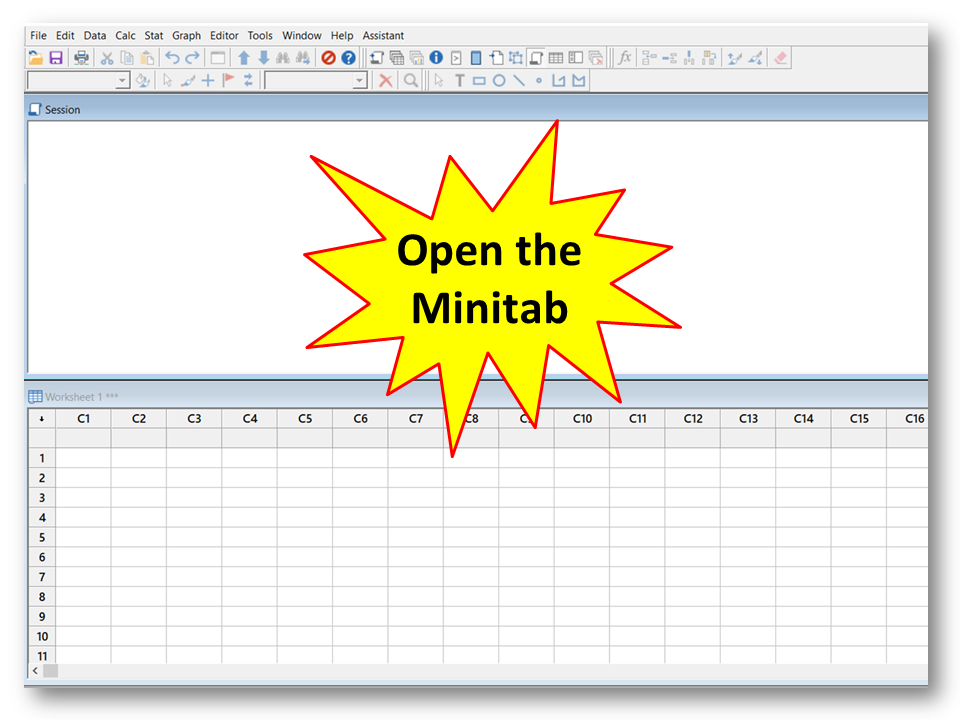
Step-2:
Type the data of two variables in Minitab’s worksheet.
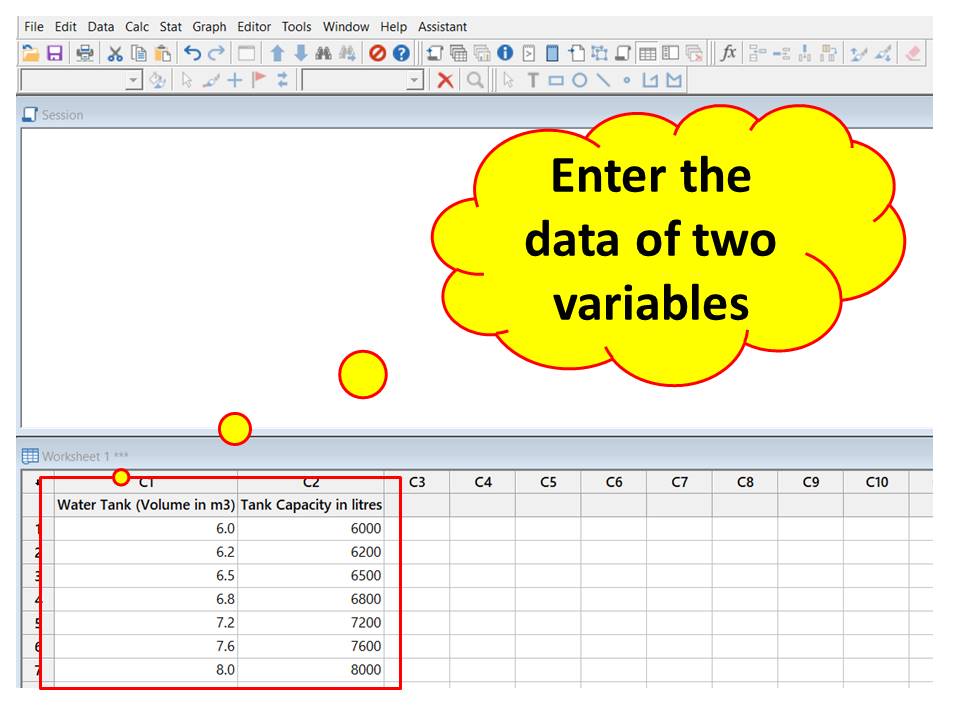
Step-3:
Just follow the below path to select the Correlation option. Path: Stat » Basic Statistics » Correlation
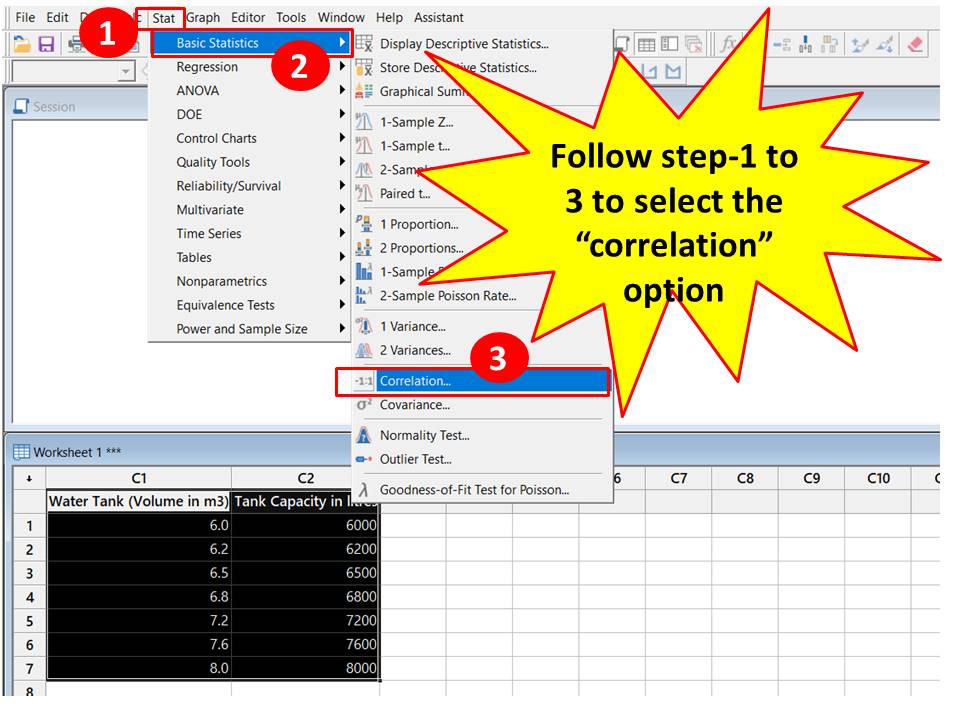
Step-4:
Select the variables, here we have selected Water tank volume and tank capacity then enter the “OK” button to execute the test.
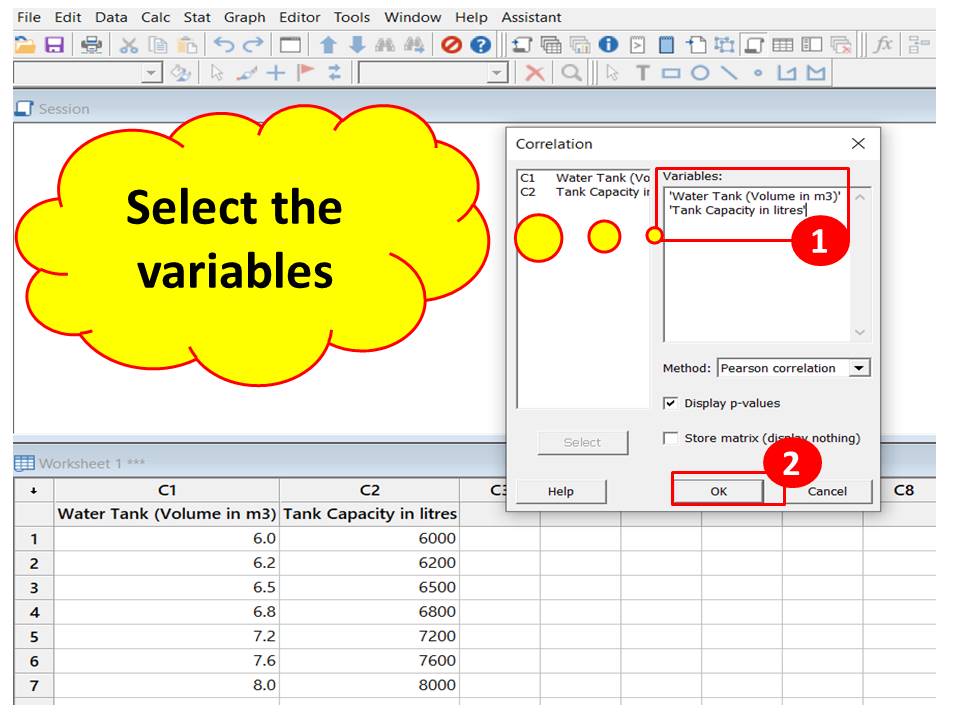
Step-5:
After the execution of correlation analysis, you will get the Pearson correlation value; here we got the value i.e. 1 of two variables “water tank volume vs tank capacity”.
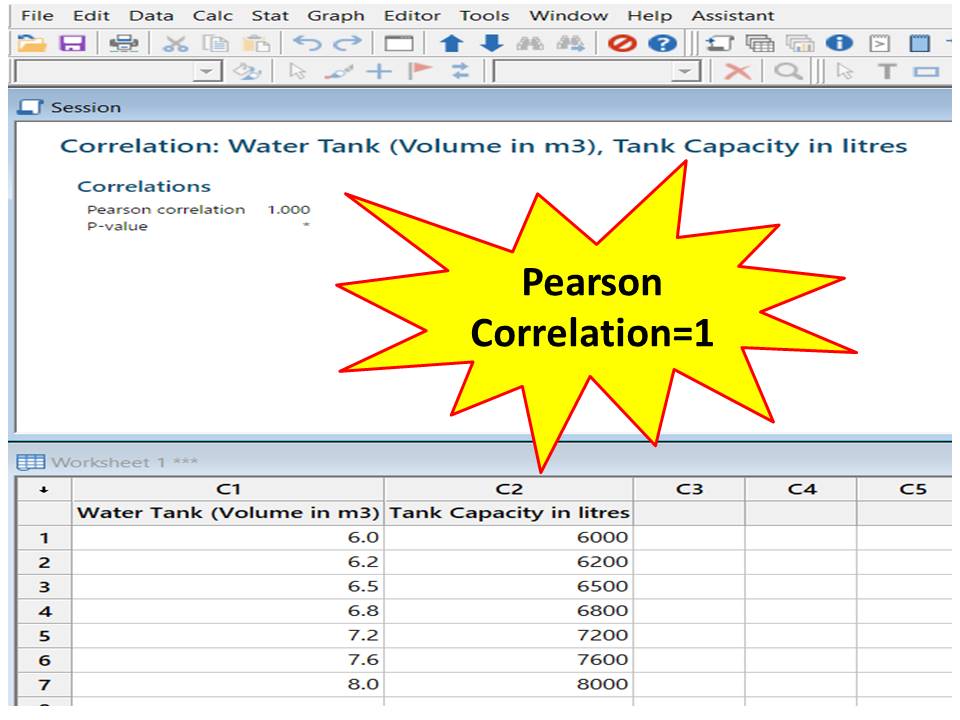
Interpretation of Correlation coefficient (r):
| Correlation Coefficient (r ) | Interpretation |
| r=0.5 | Low positive correlation |
| r=0.9 | High positive correlation |
| r=1 | Perfect positive correlation |
| r=0 | No correlation |
| r= -0.5 | Low negative correlation |
| r= -0.9 | High negative correlation |
| r= -1 | Perfect negative correlation |
In the above example, we got the Pearson correlation value is 1, which means it indicates that there is a perfect positive correlation between two variables.
Free Templates / Formats of QM: we have published some free templates or formats related to Quality Management with manufacturing / industrial practical examples for better understanding and learning. if you have not yet read these free template articles/posts then, you could visit our “Template/Format” section. Thanks for reading…keep visiting techiequality.com
Popular Post