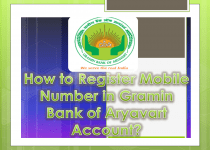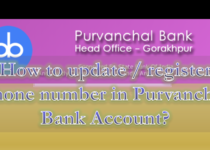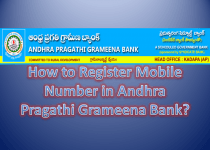Airtel Prepaid to Postpaid through Online | offline | Airtel Apps 2024
Last updated on November 28th, 2023 at 05:55 am
Airtel Prepaid to Postpaid through Online |offline |Airtel Apps:
Hello! Readers, we will definitely help you here for mobile number migration from Airtel Prepaid to Postpaid through Airtel Apps. Basically, you could able to convert your prepaid mobile number to postpaid through [1] offline process, or [2] online process.
You could also like to read the below useful articles as:
[1] Prepaid or Postpaid Number MNP Process.
[2] Vodafone Inactive Number Bill Payment through Online Method.
[3] Airtel Inactive Number Bill Payment through Online Method.
Offline Process of Airtel Prepaid to Postpaid Migration:
Step-1: You are supposed to visit nearby Store (like Airtel store, Vodafone store etc.) along with ID proof, Address Proof, and one copy color photo.
Step-2: Fill up the Migration form.
Step-3: Submit the Form and collect New SIM.
Step-4: Insert the new SIM after disconnection of Network in old prepaid SIM.
Online Process of Airtel Prepaid to Postpaid Conversion:
Step-1: Login to Airtel Apps.
Enter Prepaid Airtel Mobile number to get the OTP.
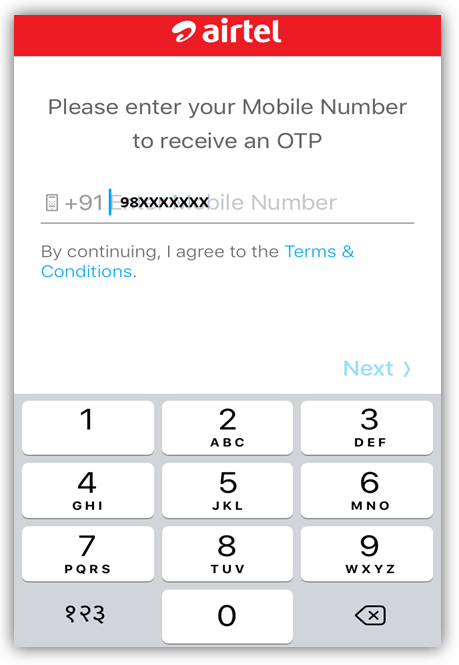
Step-2: Enter four digits OTP for login to Airtel Apps.
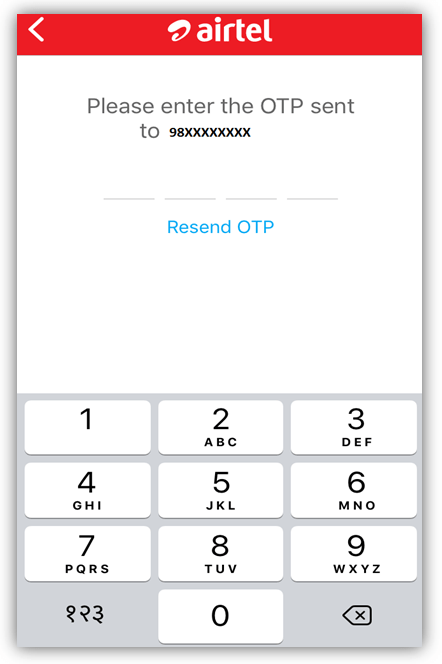
Step-3: Click on the “Prepaid to Postpaid” option. Then follow the below (step-4) to do the next process.
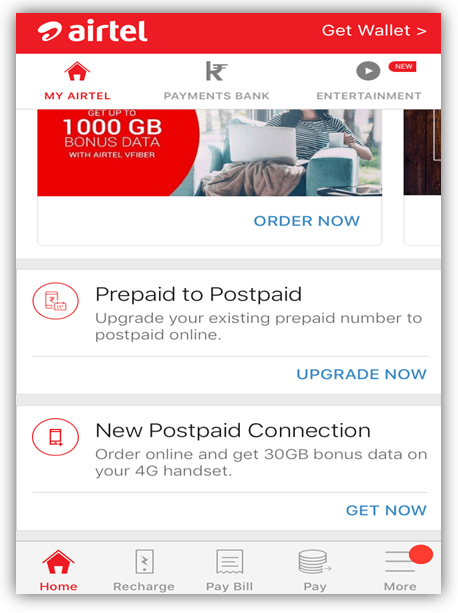
Step-4: Now you have to click on the “UPGRADE” option. Next, you are expected to follow three steps i.e [1] Select a Plan, [2] Billing Details, [3] Conformation.
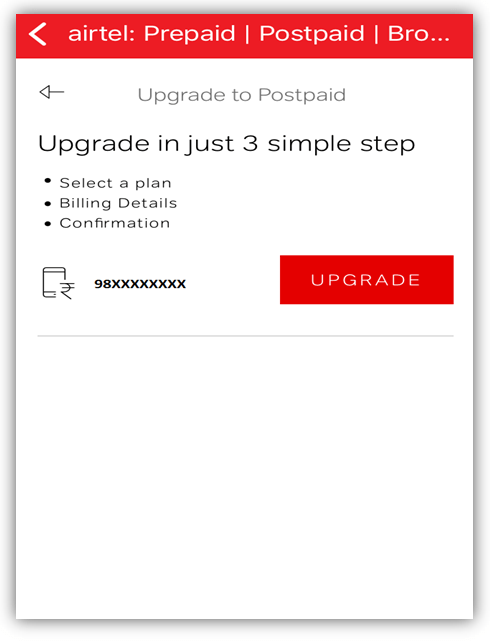
Step-5: Select a Plan.
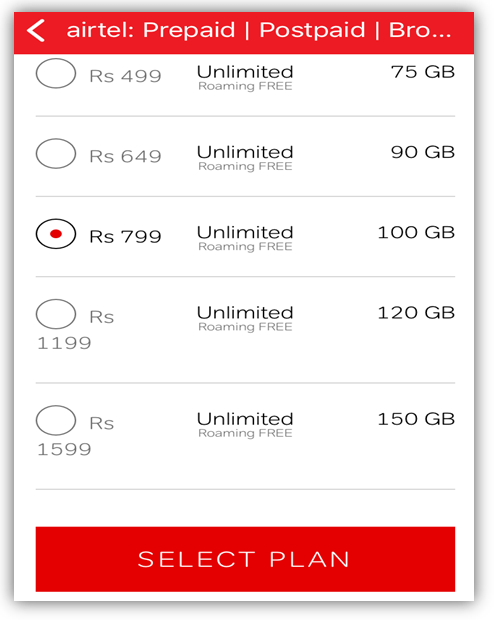
Step-6: Enter your billing information.
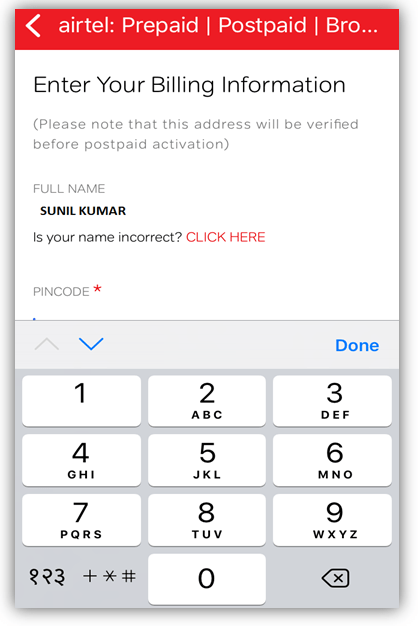
After submission of billing information, Address confirmation will execute.
Within 24 hrs you will receive an SMS regarding postpaid activation thereafter your prepaid number will convert into Postpaid.
| If you are further interested to know on how to convert a postpaid number to Prepaid, and then carefully read the below articles: You should visit the nearby Store along with the Address Proof, ID Proof, and one copy color Photo. Fill up the migration form and submit it for further processing. Collect new SIM from your donor service provider. Insert the new prepaid SIM after disconnection of the network from the old Postpaid SIM. |
Source: Airtel, the above interface may change, w.r.t apps versions.
FAQ:
Q1: Could I need to collect a new SIM card? If I migrate the
A1: Yes, You have to collect a New SIM from Store.
Q2: Do I have to submit documents for online migration?
A2: No.
Thank you for reading……Keep visiting Techiequality.Com
Popular Post: